This chronicles my most recent adventures with the original XBOX console. The first half describes soft-modding, the second describes hard-modding, and I make some comparison along the way.
Softmod - the First Go-Around
A little over a year and a half ago, on a lark, I decided that I wanted to softmod an original XBOX and plunk in a big hard drive with "all teh gamez". As a collector, I don't generally mod the complete-with-box consoles I collect because modding tends to reduce their value, at least I know it would for me so I expect it would for others as well. So I went to a local game shop and asked if they had any. Turns out they had one, and knowing nothing about XBOX variations at the time, I bought it.
The Softmod+HDD Upgrade Process
Performing the soft mod was fun and educational. After sifting through what felt like a hundred guides ranging all the way back to the mid 2000's I finally settled on JRocky5's softmodding kit as it seems to be the only one still actively maintained. Finding all the necessary bits to actually do the softmod+HDD upgrade was a little challenging, though.
The Easy Bits
About the only things that were easy were the 80-wire IDE cable because I had one of those that was the perfect length sitting around in my giant amorphous box of miscellaneous computer bits, (My compulsion to never throw away functional things that I don't actually have a use for actually paid off!), and a copy of Splinter Cell which was actually cheap and easy to find on Ebay.
The Tough Bits
USB Drive
The trickiest part of the softmod process is getting the softmod payload data onto the XBOX in order to trigger the exploit that makes it possible. The XBOX controller ports are literally just USB 1 ports with proprietary connectors. Part of the modding process is to use a custom USB-to-XBOX cable to attach a USB thumb/pen drive to the XBOX which the XBOX will think is a memory card and format using its special "FATX" (not to be confused with XFAT) file system, and then there's this whole process of using a specialty PC application to copy files to the USB drive, and then shuffle those to the XBOX as game save data etc... The problem is the XBOX USB driver is ridiculously picky about what it will recognize as a USB drive. No one seems to know what exact characteristics are required other than it needs to be old and relatively small (like 1GB or less). I have a whole box of old USB drives that are too old and small to deal with and out of the lot didn't find a single one that worked. Most weren't recognized at all, some were recognized but wouldn't format, some would appear to format but wouldn't. Before I broke down and paid the 2000% markup being charged by a handful of sellers hawking known XBOX-compatible USB drives on Ebay or Amazon, I came across a forum post where someone said they had used a PSP as a USB drive. So I backed up the contents of one of my PSP's memory sticks, plugged it into the XBOX, and it worked perfectly. (If you're at this stage, don't have a PSP and are looking for advice, look for Chimeric Systems - as of this writing they sell USB drives at a reasonable price).
Upgraded HDD
As I understand it, the XBOX OS has a technical size limit of 2TiB when it comes to HDDs. While you can install a 3TB HDD in order to get the full 2TiB of space available, I didn't see a need. (As it was, installing every game I could ever think of myself playing I barely cracked 1TB). As I hinted earlier, the XBOX uses an IDE interface for its drives. Trying to find a 2TB IDE drive is pretty much impossible - there's evidence they were made, but SATA had pretty much taken over by the time 2TB was a common drive size so it seems like almost none of the IDE versions entered circulation and survived long enough to be sold on the used market. 2TB SATA drives on the other hand are plentiful and dirt cheap. At the time new drives were $50 and used were about half that. The first used drive off Ebay was DOA, but the seller exchanged it for a working drive which I thoroughly checked before moving on. In retrospect I should have just told myself to spring for the new drive - it would have saved me two weeks in shipping time and about a day of waiting for the diagnostic tool to completely check every bit on the disc, but hindsight is 20/20.
SATA-to-IDE
Since I had to go with a SATA drive, I had to get a SATA to IDE adapter. Also, SATA to IDE adapters tend not to work with the original 40-conductor IDE cable the XBOX ships with, thus the need for the 80-conductor IDE replacement cable. I bought SATA to IDE adapter based on a link from one of the many XBOX modding guides I stumbled across, but it turned out that the item in the original listing had been substituted for a version without the ability to switch between "Master" and "Slave". I didn't know this at the time, but because you have to install the replacement IDE cable backwards, the HDD has to be explicitly set to "Master" in order to be properly recognized. Since the device I received didn't match the picture, I was able to return it through Amazon. There were half a dozen listings with the same picture showing the master-slave jumper, so I just took a chance on one, and the next one that arrived was the correct one.
Transferring Files
The XBOX uses an obscure security feature built into the IDE specification that allows you to lock the HDD drive controller with a passkey. Without the passkey a locked HDD is essentially a brick; if you take it out of the XBOX when it's locked, your PC will not be able to read it. (There IS a way to do this if you have previously extracted the passkey from your XBOX but it's dangerous, poorly documented and unreliable). When the XBOX boots, it checks to see if the drive is locked. If the drive is not locked, it throws an error and refuses to boot. This is why it's extremely dangerous to unlock your HDD when using a softmod - if you power the console off with the drive unlocked, the XBOX will not boot, and there's no way (without installing a mod chip) to re-lock the drive. It's very difficult (consider it impossible) to re-lock the drive outside of the XBOX, even if you have extracted the passkey. What this means is that the only practical way of transferring games to the XBOX HDD, is either ripping them one by one from the console's DVD drive, or taking advantage of the 10BaseT Ethernet port and the custom dashboard's FTP service.
After playing around with the DVD ripping feature, I quickly switched to transferring data to the HDD via FTP. This is a little trickier than it needs to be to set up. Rather than try to connect the XBOX to my home network, I opted to just use a crossover cable to my laptop. Technically this should only require that the FTP service have an IP address. Subnet, Gateway etc... are not required and essentially have no meaning for a point-to-point connection like that, however, the service will refuse to let you connect unless you've defined a subnet mask and a gateway.
So with that connected, I soon realized that the max transfer speed over that 10BaseT connection is about 11MB/s. Considering that's a best case scenario and that with smaller files it constantly has to stop and start and there are thousands and thousands of smaller files, it can take nearly 24 hours to transfer 1TB of data that way. As an added bonus it's remarkably easy to screw up.
The first time around I used the default FileZilla settings which tries to maximize efficiency by transferring two files at a time. The UnleashX ftp service will gladly let you do this but it doesn't make the transfer go any faster, and worse it fragments the files on the goofy FATX filesystem about as thoroughly as you possibly can. This causes game to load slowly, and the HDD to work overtime doing so. Once you fragment the FATX filesystem, there's no utility to defragment it. After I figured out what I had done wrong, I had to change the transfer settings in Filezilla to only perform 1 transfer at a time, reformat the extended partitions on the XBOX, and start the 24-hour+ transfer process all over again from the beginning.
The Softmod Finished
Once the hurdles were all cleared and the softmod was finished and games loaded, it worked fairly well for the most part, however some areas for improvement crept into the experience.
- The HDD was very noisy and seemed to never stop being accessed the entire time the machine was running.
- The XBOX I had randomly selected had a v1.6 motherboard which used a cheaper graphics chip that made it incompatible with 480p mode in certain games. JRocky5 has made patches and there's a process you can run in XBMC to fix several, but not all of them.
- If the HDD dies I can't simply replace it with another one - I have to re-clone the original drive with Chimp and re-load everything (which means I have to keep the original HDD somewhere safe for as long as I have the console).
Modchipped 2020 - The Year We Make Contact
The handful of issues with my softmodded XBOX didn't stop me from playing it, but they did compel me to ruminate on what I could do to improve the situation. This pivoted on two points - getting an older XBOX with a more compatible GPU, and using an SSD to replace the HDD. I nearly decided to go through the same process and just softmod another console, however I noticed seeing new Facebook and Twitter posts where others were still installing modchips in their consoles. Considering that the softmod was robust enough that it allowed me to do everything I wanted to, I wondered what the point of a mod chip was in the present day so I asked around.
Most of the differences between the softmod and hardmod methods are in how you get set up and how you get data into the console. Once you're up and running the capabilities are almost identical - you have access to the same dashboards and you can run all of the same software. The softmod is a bit more tedious - especially the process of copying the exploit files to the console, and the HDD upgrade (where you have to very quickly hot-swap an IDE cable, which wasn't made to be hot-swapped - it takes a lot of practice and a little luck to get it right). The hardmod has some tedium too which I'll mention below, but in the aggregate it was far less annoying than the softmod. In the end I decided to go with a mod chip this time around for two main reasons. The first is that you can unlock the HDD, remove it from the XBOX and transfer files directly over SATA or USB which is orders of magnitude faster than transferring everything over FTP via the XBOX's ancient ethernet port. The second reason is also because you can unlock the HDD, if your drive fails, it's relatively simple to replace it - with the softmod, unless you have a back up HDD that's already locked to that console, there's nothing you can do to recover except to install a mod chip.
To find my next XBOX, I started perusing Ebay listings for the cheapest consoles advertised as "Tested" or "Working", and then looked for the ones that showed pictures of the sticker on the bottom with the manufacturing date. Based on
this list of revisions, I just aimed for something that was pre-2004 where the console case didn't look smashed to bits and it looked like the stickers were intact so I wasn't inheriting someone else's mod work.
When I buy a console to do mod work, I always make sure it's in normal working condition before I begin. Usually I do this by buying one that's in known working condition. But as it sometimes turns out, as it did with this one, I have to do some basic repairs to get it working normally before I can start modifying things. When I received this console, the disc tray would not open. I could hear it "trying" but it just wouldn't open. Without being able to load a game on this system I had no way to confirm what else, if anything, might be wrong with it, and if I cracked it open to start troubleshooting I would have to accept liability for anything that was wrong with it myself. After discussing it with the seller, we agreed to terms that basically amounted to me paying for a broken XBOX instead of a working one.
As soon as I cracked it open, I realized that what I was dealing with was a v1.0 motherboard. The plan to get an earlier revision had overshot in the opposite direction. The v1.0 motherboard was extremely noisy because it required an extra fan to cool the GPU.
This particular console came with the dreaded Thompson DVD drive - which, rumor has it, is the most finicky of all of the optical drives that Microsoft used in the OG XBOX.
DVD Drive Repair
The first order of business was to get the DVD drive working normally again which was not a simple matter. On the one hand the failure was somewhat easy to diagnose - the drive belt had worn/loosened to the point where it could no longer overcome the clamp magnet to pull the spindle assembly down and eject the tray. There's basically no freely available documentation on the Internet about what the correct drive belt is for the Thompson drives. I boiled the original belt - which often works to help re-shrink rubber, and while this helped, it was hit-or-miss whether the drive would open. Boiling it shrunk it just enough that it was right on the edge of having enough tension to overcome the magnet. I took a powerful permanent magnet and placed it over top of the spindle clamp area and this counteracted the spindle magnet's hold just enough that the old belt could consistently open the drive. After that I was able to confirm that, yes, the XBOX could load and play games. Finding a replacement belt turned out to be kind of tricky. I don't have the proper tools for measuring the circumference of a square rubber belt. Console5 advertised a replacement belt that was supposed to be a factory-spec replacement for ALL OG XBOX drives, including Thompson, but when I ordered them, the belts that came were much too small to be correct. Turns out that the Samsung and LG drives use the same size belt, but the Thompson drives use a much larger one. I worked with Console5 to figure out the correct belt size, and the one they sell now specifically for the Thompson DVD drives is a perfect fit. I still don't know how to measure the belt size, so I don't know what size the correct belt is by measurement - if you need one, just get it from Console5.
I'm not sure exactly why the Thompson DVD drives get such a bad rap or whether or not its entirely deserved but I noticed that this one has trouble reading DVD-R's. If I insert a normal legitimate game disc, it recognizes it, reads it and boots without any obvious trouble. If I insert a DVD-R, it will always fail to read the disc on the first try, then if I eject and close the tray it gets it on the second try - this happens so consistently I have to wonder if there really is a compatibility problem, or something else is going on.
With the console then in a more-or-less working state I set about starting to mod it.
Cleaning
The first order of business was a good cleaning. This thing had about as much caked-on dust as the inside of my Vectrex which was about twice as old when I cracked it open. The first XBOX I modded wasn't anywhere near this bad. The dust had gotten so deeply into every crevasse that I really felt I had to take it all the way apart.
Getting most of the OG XBOX apart is fairly straightforward if you have the correct torx head bits, but getting the RF shields off of the top of the shell, disengaging the power supply and disassembling the the front bezel are all really annoying. The RF shield removal requires that you bend back each of the four tabs pressing against what feels like 10 separate pegs. Not tricky, but very tedious. The power supply cable doesn't really leave you with a good way to get leverage without also making it easy to slip and damage something. I wound up jamming a plastic pry-tool into the clip side, then pulling up very carefully with some needle-nose pliers. Getting the front bezel off without breaking anything or leaving marks in the plastic is not easy, but the gist of it is that there are two tension clips on either side of the "face". If you push downward (toward the bottom of the console) on the face, you can slide the bottom clip past the clasp, and give yourself enough room with a pry tool to pull the top clip over the clasp. (This was tricky enough to figure out maybe I'll make a video of it).
After breaking everything down, I went after all of it with compressed air. The plastic bits got the soap and water treatment. The heat shields were wiped down with damp cloth and blow dried.
For the motherboard, I started with a static-free dry brush to remove the dust, but eventually had to resort to isopropyl alcohol to get some of it clean.
Detaching the heat sink from the CPU was a little scary as the plastic lever holding it in place looked like it might be too brittle to put up with much bending, but I went slow and careful and nothing cracked or even seemed like it might. The heat sinks themselves were more or less glued to the chips beneath them with the nearly 20-year old thermal compound.
After removing the heat sinks on the CPU and GPU I realized that I had to replace the crappy original thermal compound. I don't know if it started out hardened, but it was basically like pink cement when I got to it. I used a plastic scraper to clear away as much of it as I could. VM&P Naptha dissolved the rest easily and the die on each chip shined up like a mirror. On re-assembly I replaced the thermal compound with some Arctic Silver 5 I had lying around from an old PC build.

I replaced some (but not all) of the lubrication on the DVD drive, and cleaned the lens with a professional grade optic residual oil remover. I don't normally full-service an optical drive unless it's doing something wrong. Since this drive only seemed to be having trouble with recordable media, I didn't bother, but given that I've since had a little trouble with official game discs loading, I might. (Even though I'm planning on playing most games from the SSD, there are certain games that don't work well that way. KOTOR II has some game-breaking bugs that trigger if you don't play from the DVD drive, for example.)
Not only do I try to make it a habit to confirm a console is working before I mod it, I also test it periodically during the process so if there's a problem I catch it immediately. So I made sure to put everything back together after cleaning to confirm I hadn't introduced any new problems before changing anything.
Installing the Mod Chip
I did not spend a lot of time mulling over options when it came to mod chips. About the only one that seemed to still be in some phase of development/support was the "Open Xenium" chip. The chip evidently works by interacting with a vestigial parallel port on the XBOX motherboard. Installing this chip on a v1.0 motherboard is about as simple as it gets because the parallel port is pretty much completely intact. Evidently in later revisions you have to "rebuild" the parallel port which is a minor complication to the installation, but the seller I received the mod chip from provided the necessary parts for doing that with every kit anyway. About the only thing even remotely challenging about the physical installation of the chip is soldering to the "D0" via. If you've ever installed a PS2 Modbo chip this will seem like a breeze because there's only one, and there's no "varnish" coating to remove. The via is very small, but it takes solder readily.
Using the Mod Chip
Having only ever dealt with the softmod process on the XBOX, I wasn't prepared for how much more complicated things are when using a hardware mod. With the softmod you don't worry about the BIOS or kernel because the softmod installer just patches those as needed and moves on with life, and you don't need to worry about what a "dashboard" is because the softmod just installs a good minimalist one for you. But the OpenXenium actually needs to be set up so it knows how to boot and what to boot. There's a whole nomenclature that most of the documentation just expects you to already understand.
For starters - TSOP. When you set up your launch menu in OpenXenium, it asks you where you want to boot from - TSOP, or FLASH. The TSOP option refers to the BIOS chip on your XBOX itself. When you first start the XBOX with the chip installed the only option you'll have is to launch from TSOP.
Dashboards in XBOX parlance basically refer to the entire UI. I learned later that JRocky5's softmod uses a dashboard called UnleashX which seems to be the most modern and capable of all of the dashboards outside of XBMC - though XBMC is made for using your XBOX as an emulation station or an all-in-one media player and is comparatively huge and cumbersome.
LBA48 refers to the ability to read 48-bit "Logical Block Addresses" which is required for the XBOX to be able to recognize FATX file systems larger than 137GB in size.
If you want to do useful things like load custom dashboards and read and write to large file systems, you'll need to load a custom BIOS onto the Xenium chip, and boot the XBOX with that custom BIOS. Actually doing this isn't exactly straightforward.
Firstly, coming into it cold, even with helpful
guides like this one, it's hard to know which BIOS is a good choice. For example, the guide explains that with EvoX M8+ you can't use 128MB of RAM, but not that there isn't really any practical benefit to having more than the factory amount of RAM in an XBOX because there are no games that actually use it.
The next challenge I ran into was that XBOX modding has been out of the mainstream so long that even when I decided on a BIOS, most of the old links to custom BIOS files are dead, so actually finding them can be a bit of a hunt. Archive.org is your friend in this case.
I settled on the EvoX M8+ mainly because it boots fast and you can configure its startup to look exactly like the normal XBOX startup, and I'm a big fan of making mods look as "stock" as they can look. There's a small utility called evtool.exe that was even harder to track down than a copy of the BIOS itself because I found even more dead links for it. But in the end I prevailed.
There are a couple of ways of loading the BIOS onto the Xenium chip. I found the simplest solution was to use the FTP service built into the Xenium OS itself to transfer the BIOS file to some arbitrary spot on the hard drive, then load it into the Xenium chip from there.
Configuring the Upgraded Hard Drive
Just like with the softmod process, using a larger hard drive pretty much requires the use of an 80-pin IDE cable and a SATA-to-IDE converter. As with the softmod, the IDE cable usually needs to be installed backwards for the wires to actually reach where they need to.
The Xenium OS from the modchip provides a built-in hard drive upgrade tool which walks you through the process of connecting a new hard drive in place of the DVD drive and copying the contents of the old hard drive to the new one. This is the method I started out with, and hopefully that'll make sense in a little bit.
My path from this point got convoluted as I tried and failed at a lot of things. I will try to just mention the lessons learned without going into all of the hows and whys.
Upgrading the HDD to an SSD
The next step was to configure rest of the space on the new hard drive and to install and configure a custom dashboard. Now you can do all of this by directly copying the necessary files via FTP to the HDD, if you know what you're doing, however I did not know what I was doing so I opted to use an installer disc. JRocky5 makes a companion to the softmod which works fine for this purpose, but I ultimately went with Heimdall's "True HeXen 2020" disc as it had more options.
I'm told that with a custom BIOS in place (such as EvoX M8+) that the chipped XBOX will boot a DVD-R even without a working or properly configured HDD, but with my Thompson DVD drive's quirk of never reading DVD-Rs on the first try I could never get this to work. This is why it helped to start off with cloning the drive through XeniumOS - that allowed the EvoX BIOS to boot the original dashboard and from there I was able to eject and insert the DVD-R so the drive would read it and load the HeXen disc.
With the HeXen disc loaded I was able to completely reformat the whole hard drive with a clean slate, install some utilities and the UnleashX dashboard.
Troubleshooting/Optimizing Startup
Still clinging to the idea that I needed around 2TB of space I made the mistake of trying to cheap out by purchasing a used (but still terribly expensive) SSD. The SSD I purchased was a 1.7TB SanDisk branded SSD, and to make a long story short, it was the source of a lot of frustration.
For reasons which I don't truly understand the SanDisk drive took nearly two minutes to boot the XBOX, and it exhibited quirks like not allowing certain things like XBMC to successfully launch. Because the SSD was the most expensive piece, I tried to rule out every other possible cause of the issues before I considered replacing it.
Based on all of the advice I could find and solicit, here are the things I tried in order to address the extremely long boot up time, but which made no noticeable difference.
- Swapped the 80-conductor IDE cable for another 80-conductor IDE cable
- Changed the orientation of the 80-conductor IDE cable. (Remember you generally have to install them 'backwards' and set the hard drive to 'master' for it to work). With the cables oriented 'normally' I was able to set the SATA-to-IDE adapter to "Cable Select" mode for the SSD. It booted in this configuration, but no improvement in speed.
- Swapped out the generic green SATA-to-IDE for the more expensive StarTech SATA-to-IDE adapter.
- Tried multiple other BIOS and Dashboard combinations.
- Optimized the UnleashX config to not search for items at startup which weren't present, and to not check/refresh the games list on startup.
When all of this failed to clear up the issues, I broke down and tried a different SSD, and the issues with slow startup and launch failures all cleared up. The only other SSDs I was able to borrow to test were all Samsung. I tested a nearly new 2TB QVO 870, a heavily used 128GB EVO 850, and a brand new 1TB EVO 860, and all of them performed flawlessly. In the end I kept the 1TB EVO 860 as that was the best cost to benefit ratio for me, and it's still way more storage than I actually need.
Picking a Dashboard
Jrocky5's softmod automatically sets up a nice minimalist UnleashX dashboard with his own custom skin. It's default for the softmod, and it just worked, so I had no idea what UnleashX actually was when I started all of this. Once I learned about it, tried out a handful of dashboards and wound up right back on UnleashX. It was the fastest, easiest to configure, and most functional (other than XBMC which was complete overkill). Seems like Jrocky5 knows a thing or two about XBOX.
UnleashX is configured via XML and there's a handy manual floating around online if you can find it, (sorry,
this link may have ads) which references most of its features and provides some examples. The default configuration you get from the True HeXen 2020 disc is passable but it was a little too busy for my liking. I removed most of the unused menu items like Emulators and PC games and Homebrew, then streamlined the search locations to directories that actually existed in my setup.
Picking a Skin for UnleashX
Just like with the BIOS files, the aging of the XBOX modding "scene" has caused a lot of the once-plentiful resources to atrophy. While a trove of old forum posts and scene message boards are still accessible, many, if not most, of the content linked from those posts and boards is long gone. In this instance it was archive.org to the rescue.
Most skins for UnleashX are thematic and many of them were clearly meant to be some sort of artistic expression along the lines of "this XBOX is special." Many of them remind me of the candy colored personal websites of the 90's or digital graffiti - gaudy, garish and overblown. There were a few minimalist ones (the default JRocky5 softmod dashboard will work just fine on a chipped XBOX), but what I really wanted was something that blended in with the XBOX's original UI aesthetic. My search ended when I found one called "TrueMSdash Green".
 |
| True MS Dash Green is about the closest resemblance to the OEM dashboard you're going to find. |
In the end, the only tweak I made to the "skin.xml" for this skin was to suppress showing the game title when launching:
<LoadingScreen ShowInfo="False"></LoadingScreen>
Transferring Data
Since I was using a mod chip I was free to unlock the drive and take it out of the XBOX to transfer data to and from it. For the interface to the Samsung SSD, I used this SATA to USB adapter:
https://www.amazon.com/gp/product/B08CRC7P39 .
Since the XBOX uses a proprietary file system, I used FATXplorer Beta 3.0 (
https://fatxplorer.eaton-works.com/download/) to transfer the files. When I initially tried this tool with the original SanDisk SSD, I experienced some extreme weirdness, but it has worked perfectly with the Samsung EVO SSD.
In my opinion the ability to transfer files to the drive while it's outside of the XBOX is one of the biggest factors in favor of a hard mod. The difference between taking an entire day vs a little over an hour to populate a drive is a huge quality of life consideration.
Replacing the Clock Capacitor
The XBOX used a "supercapacitor" rather than a battery feed power to the internal clock. On the plus side the capacitor charges fully the instant you turn the console on and lasts damn near as long as a full charge of a Dreamcast clock battery. However Microsoft cheaped out on this part and the clock capacitor in early XBOX's had an extremely high failure rate. Thankfully, despite it's age, the clock capacitor in this XBOX was still working and I could see no signs of leakage. Still, I didn't take any chances and just replaced the capacitor with a newer high quality capacitor.
Replacing the GPU Fan
There are no direct replacements for the GPU fan, however there are several 3D printed mounts to choose from which will allow you to use a Noctua fan to replace it.
The one I used is:
Whichever one of these you choose, keep in mind that the Noctua fan moves a bit less air than the noisy original, so standard advice is to make sure that you replace the stock thermal compound with something more performant. The Arctic Silver 5 I used is, by some accounts, complete overkill.
Replacing the Case Fan
Just like the GPU fan, the OEM case fan generated considerable noise so I decided to see what I could do about that. At the time I started this mod project, I scoured Thingiverse (and the Internet at large) for a similar solution to the GPU fan which would allow me to use a Noctua fan to replace the case fan. At that time my search came up empty so I decided to see how far I could get without a special mount. The OEM fan is a weird size that I simply could not find a match for. The closest I could come was a 70mm fan by Gelid called "Silent 7". By shaving down the corners and modifying the fan bracket, I was able to get it to fit properly and snugly in place of the original fan. This fan worked well enough, but without a shroud to properly control airflow, the console ran a little hot (even with the thermal paste replaced with Arctic Silver).
 |
| My original case fan replacement. It worked but the XBOX ran a little hot. |
When I started looking for better solutions, I eventually wound up back at Thingiverse, where coincidentally someone had just posted exactly what I needed:
This bracket allows you to use a 60mm
Noctua NF-A6x25 PWM 12v fan to replace the noisy stock case fan. I had a friend of mine print one up swapped the bad boy out and after extended testing this keeps the CPU an average of seven (7) degrees celsius cooler than the Gelid fan with no shroud.
Conclusion
OG XBOX modding is a great hobby project. The age of all of the materials can make things a bit of a hunt as you can't just do a Google search for "XBOX dashboards" and have things handed to you on a platter like you once could. Similarly the availability of the correct IDE cables and SATA to IDE adapters has dwindled to almost nothing over the last decade and a half as these parts are no longer made and the surplus is slowly but surely draining out of the market. Though JRocky5's softmod can't be beaten for simplicity, I think the OpenXenium mod chip is still a better way to go because it's more easily recoverable if there's a hard drive failure and it's so much easier to transfer files to and from the hard drive when you can take the drive out of the XBOX to do it. Using an SSD gives only the smallest of advantages in terms of transfer speed, but between that and replacing the original fans with premium Noctua fans (thanks to the generous folks who share 3D printed designs at Thingiverse), my XBOX is nearly silent now.
Now if someone would just start making custom shells so I could get a repro of the Japanese Panzer Dragoon Oorta white console, I'd be all set!








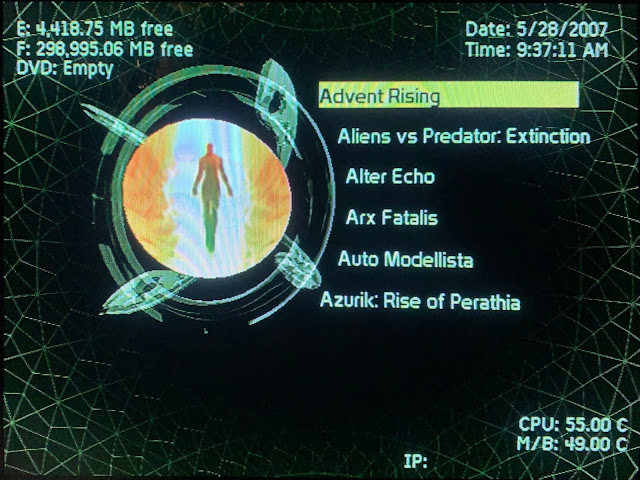



Comments
Post a Comment