Confessions of a CD-I Owner
I'm a sucker for the older sprite-based 2D Mario games and when I learned that a prototype of a Super Mario World-esque game called "Mario's Wacky Worlds" for the CDI had surfaced, I knew I had to play it. This was around 13 years ago. I hunted around for a while and found a decent deal on a CDI-220 system bundled with a game controller and a remote.
When my system arrived, I set it up, burned a copy of the prototype to a CD-R and got about 10 minutes of fun poking around the incomplete demo before exhausting it. Next I tried out The 7th Guest which had held my curiosity since being announced as a title in development for the cancelled SNES CD-ROM addon. There was something wrong with the copy I downloaded and I couldn't get the game to work properly. So I took the next reasonable step and bought copies of the "awful" Zelda titles that were released for the system. Those two were good for less than an hour of combined fun so I put the system away and didn't give it much thought until about 7 years ago when I set it up in my new retro area more out of a desire to have a complete set of consoles than out of any particular love for the system.
Greasing the Squeaky Wheel
When I brought the CDI-220 out of storage I encountered the infamous CD Tray squeak. It took me quite some time to figure out how to fix it on my own, but putting a drop of silicone lubricant on the right wheel on the tray loading mechanism did the trick and it hasn't given me any guff since. (Sorry, I wish I had taken pictures of the right one to help save someone some time, but I sadly did not.)
Fixing the Timekeeper...Twice...sort of...
More recently I learned of the timekeeper battery problem, and sure enough my CDI unit was no longer keeping save data after being switched off. Out of foolish laziness I did not want to disassemble my player before ordering a replacement timekeeper chip. After all, disassembling a CDI-220 while not exactly difficult is tedious and time-consuming. I figured that I could get away with just looking up what sort of timekeeper was in the CDI-220 and prepping it so I would only have to open the system once. So I ordered the cheapest Dallas DS1643 I could find and a socket, figuring that the battery would likely be DOA, but I could save myself some time by grinding down the surface of the replacement, removing the dead battery and mounting a socket for a CR2032. I spent the better part of 3 hours carefully grinding off the silicon surface and carefully excising the battery - confirmed that it was basically dead already as expected.
 |
| Dallas DS1643 All ready for a battery socket - too bad it's not the timekeeper chip my CDI actually uses... Don't be like me - open the stupid player before you buy replacement parts. |
I was all set to mount the battery socket to it when I finally decided to disassemble the CDI and instead of a DS1643, I found a Mitsubishi M5M5256BP RAM chip mounted onto a DALLAS DS1216 chip.
 |
| What the heck is this? This isn't the DALLAS DS1643! Well at least it's already in a socket. |
 |
| Oh wow, that's not just a socket. |
In this configuration the DALLAS chip effectively IS a socket that provides constant power to the Mitsubishi SRAM chip as well as a real time clock. This was a whole different ball of wax. Instead of one battery accessible by grinding off the top of the chip, there were two batteries encased in epoxy inside the bottom of the socket. It's nearly impossible to remove the batteries without damaging the socket. I tried, but it became obvious that the batteries were too close to the wall of the socket to safely remove so I had to settle for just grinding off the strip of metal connecting the battery to the circuit. It's important to do this because if you simply connect a new battery to the timekeeper using the contact points on the top of the socket with the old batteries in circuit, at best the old battery will suck the new batteries dry, and at worst this will cause one or all of them to leak and explode. By drilling in the right spots this is very easy to do.
This video explains where to drill to disconnect the batteries.
Once they were disconnected, I re-sealed the bottom of the socket using hot glue and a strip of Kapton tape to keep the bottom flat so it would sit flush against the motherboard.
 |
| The bottom of the socket sealed in hot glue in case the batteries ever do decide to leak. |
What The Heck, Why Not RGB too?
Round about the time I was working on the timekeeper fix, I also realized that the CDI was about the last of my consoles that did not have RGB output. While the CDI-220 outputs excellent S-Video, having RGB output would mean that I could connect the player via my gScartSW setup which automatically switches between 15 different video sources, and does dual output to both my CRT and OSSC.
Since I had all of the necessary parts on hand already I decided to go for it while the iron was hot, so to speak. I mostly used the Retro RGB guide for reference, but rather than use a generic connector and a generic RGB cable, I modded the console to Sega Genesis 2 specifications. This greatly simplified the mod because the CDI-220 uses the same Sony CXA1145 video chip as the Sega Genesis so all I really had to do was to connect the output lines to this socket using this breakout board. For reference the CXA1145 outputs TTL CSync and color lines are ~1.2Vpp with the expectation that the signal will be attenuated by capacitors and resistors in the cable itself.
Instead of doing a screw-type panel mount socket, I was able to mount the socket flush with the PCB and it aligned perfectly with the bottom opening previously used by the RF module - pretty much identical to the way I did the ColecoVision RGB mods.
 |
| The Genesis 2 AV Multi-Out mounted to the bottom of the two RF Modulator cutouts. |
Composite video and audio were tapped directly from the existing ports so the console is compatible with ANY Genesis 2 compatible cable. I've tested it with HD Retrovision Component cables, RGB SCART, Genesis 2 Stereo AV Composite cables and RAD2X cables.
Fixing the Remote Control
 |
| RV 7701/00 Remote Control PCB |
 |
| My scribbled notes as I was testing individual components |
 |
| The IR LEDs went bad on this remote. I've noted the polarity of the LEDs in this image as polarity is not marked anywhere on the board. |
 |
| One of my new IR LEDs clipped to DMM probes. (Make sure to do a diode test to ensure you've got the polarity right!) |
 |
| Here I have the repaired remote emitter pointed at the IR LED connected to my DMM but I'm not pressing any buttons so it's measuring basically no charge. |
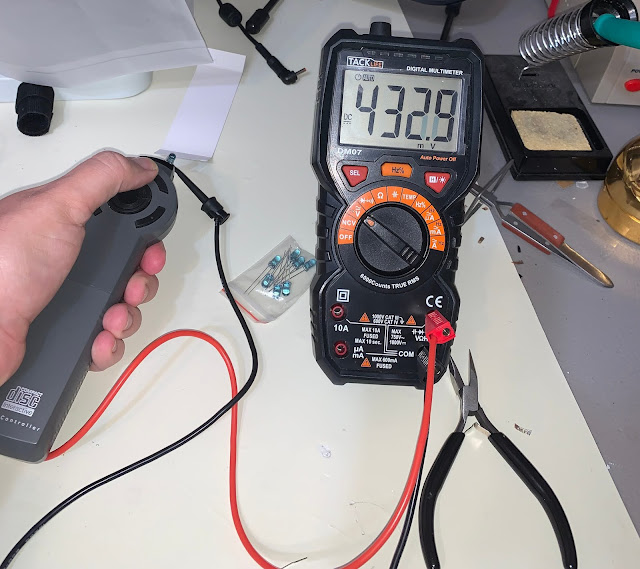 |
| Hit a button on the repaired remote and the IR LED picks up nearly half a volt of charge from the light the remote is giving off! |
 |
| Aah, that's better! After spending the last 13+ years dead for tax reasons, my RV 7701 is back in action and fully functional. |









Comments
Post a Comment