Pioneer Elite Laserdisc Player CLD-97 Repair, AC-3 RF Out and DNR Mod
Sections
- Why I Bought A CLD-97
- Fixing "No Disc Spin"
- Fixing The "Button Door"
- Replacing The Remote
- AC-3 RF Output Mod
- Digital NR Mod
- Answered Questions
Why I Bought A CLD-97
My wife is a photographer so visuals are really important to her; she notices everything. It took a lot of convincing just to get her to watch Laserdiscs with me because, while she doesn't really keep up with the technology, she knew we had Braveheart in 4K so why in the world were we watching this blurry mess instead?
She begrudgingly acclimated to the shortcomings of the older technology when I explained the nostalgia factor and my fascination with the sheer amount of engineering that went into making it work at all. Then she started to notice flaws that aren't necessarily inherent to the technology. The most noticeable of these is the "ghosting" where a luminous outline appears just to the right of certain picture elements. It's particularly noticeable where there are hard transitions between light and dark like in on-screen text. Not being an expert on composite video, I assume this has something to do with the chroma and luma separation getting out of sync.
My main Laserdisc player for the last few years has been a Pioneer CLD-D605. It was originally connected directly to the composite input of an Onkyo AVR which handled analog-to-digital conversion and scaling. The Onkyo did such an amazing job I took it for granted until it broke and I had to replace it with an AVR which did not have composite input at all. After witnessing the horror of letting my Sony KDL-70R550A LCD TV handle the scaling through it's composite input, and trying a few cheap composite-to-HDMI adapters from Amazon, I eventually landed on the professional Extron DSC-301 HD to handle scaling of composite video from the Laserdiscs. The output was on-par with the Onkyo AVR with the added benefit of having quite a lot of control over scaling, cropping and image correction.
Later on I added a Sony VPL-VW295ES 4K projector to the mix. Blown up to a 120 inch screen, Laserdisc can be...an acquired taste. Still, the ghosting with this setup was incredibly bad. After trying a few things - isolating power supplies, adding ferrite chokes, the best improvement came from placing Extron scaler directly on top of the Laserdisc player and connecting it with the shortest possible (12") double-shielded RCA cable I could find. This reduced the ghosting to a minimum. It was still noticeable but easy enough to tune out. Well, it was easy for me to tune out. The next time I watched a Laserdisc with my wife, she asked me about the ghosting as though I had not spent 30 minutes explaining how I had tried half a dozen things and rearranged my equipment rack to get it as good as it was.
Then she laid this on me: is this the best it gets?
So immediately in the back of my mind I think about those insanely expensive MUSE players which supposedly have the best picture quality of any player. Then I came back down to earth a little and started wondering if the Elite series of players really were that much better. Never having seen one in person, I wasn't sure, but I did a little reading and figured that my best bet was either a CLD-97 or CLD-99. The only thing I read about the 99 in terms of being better than the 97 was that the 99 had a 3D comb filter so the S-Video output was better. Since I had no intention of using the S-Video output (it's kind of pointless for Laserdisc), I wasn't too hung up on getting the 99. That turned out to be a good thing as there weren't any CLD-99's for sale when I went looking.
There were a stack of CLD-97's but the sellers were all expecting in the neighborhood of $500 for units with serious problems. Eventually a listing popped up for one that wouldn't spin up discs - something I thought *might* just be a failing loading belt. (I had no idea at the time that the loading mechanism for the Elite players was completely different from every other Pioneer LD player I had ever worked on). It was missing the cover across the bottom for the buttons, but the seller told me he still had the cover and would include it. We negotiated a pretty reasonable price for a non-functioning player.
Assuming I could get it working again, I would still have to figure out how to fix the flip down panel on the front, and find the correct remote control.
Fixing The Player
Fixing No Disc Spin
When the player arrived I was very happy to notice the dust on the screws and in the plastic cups that hold the wood sides on. This meant the player had not been disassembled recently, so I wasn't inheriting someone else's repair project.
Laserdisc players (and many other devices) have sequences they follow when you power them on, and when you load a disc. In software we call these "state machines". I'm not sure what the correct term is for it in this context.
The power on procedure might be something like:
- Check the pickup (laser) position, if the center limit switch is not closed, move the laser to center.
- Check the tray position, if the tray limit switch is not closed, close the tray.
- When the tray limit switch is closed...
- Raise the disc up to clamping position
- Move the pickup to the 10" LD outer position
- Activate the laser.
- If there is a reflection, activate LD mode
- If no reflection seek to the CD outer position, activate the laser
- If there is a reflection, activate CD mode
- If no reflection indicate "no disc"
- If LD/CD mode
- Light or show "LD" or "CD" as appropriate
- Seek to center
- Spin the disc
- Read the table of contents
- Standby
If any part in the process fails or provides a bad result, the player will not move to the next step.
On this unit, the tray was operating normally, the clamp was fully engaging but the disc would not spin. The most likely explanations were the sensor was not "seeing" a reflection from the disc, or the spindle motor was shot and would not turn.
Spindle motors commonly fail for a couple of reasons. Lubrication failure can cause them to seize up. If you catch them quickly enough to fix the lubrication problem, they'll often go back to operating normally, but if you don't catch them in time, all that energy being dumped into the commutator to move the motor will become heat and eventually melt part of the coil winding. Other common reasons are oxidation, which can do anything from creating dead spots where the brushes are no longer making good contact with the commutator, or in extreme cases they can corrode the commutator arms with "copper rust" and they fall apart. The former can be fixed by carefully disassembling the motor and cleaning the contacts with a wire brush, the latter is a death sentence.
The spindle moved smoothly when I turned it by hand, so I knew it wasn't seized up. The pickup lens was trying to focus, but it was covered in dust and visibly hazy. I used a power duster to blow the dust out of the pickup, then cleaned the lens with a q-tip and some distilled water. It took several passes to get it clear. But discs still were not being detected, and the spindle never turned.
Following the advice in the AVS Forum thread linked above, I put the player in maintenance mode by shorting the "TP" to ground.
My objective in putting the player into maintenance mode was to determine whether the spindle motor was not spinning because the player wasn't trying to spin it, or because there was a fault with the motor itself. Once in maintenance mode, if you load a disc and press the play button twice, it will send the instruction to spin whether it detects a disc or not.
I set the player into maintenance mode, inserted my Pioneer GGV test disc and hit play twice. The disc started spinning right away, so I knew the spindle motor was still good.
Although it was technically "playing" the video output was complete garbage - mostly static with occasional flashes of color that revealed it was reading something from the disc. The test disc is encoded in CAV and the front panel was trying to display a frame count, but it was somewhat garbled. I ejected the test disc to see what it might do with a CLV disc, and that too provided distorted output. I tried a CD, and it appeared to play (I only had video connected to a monitor, not audio).
There was definitely something wrong with either the control circuitry or the pickup itself. I took a couple more passes at the lens with a swab and distilled water, and noticed that the CCV calibration disc was considerably less distorted afterwards. Then I tried the CLV disc, which was still heavily distorted, but images were becoming recognizable. It occurred to me that there may be an alignment issue - possibly something was knocked loose in shipping.
To test this theory, I switched the player to Side B play for the first time in this process and to my utter amazement, the CLV disc played perfectly. I did a little more experimentation, switching to Side B immediately upon inserting the CCV calibration disc - again, it played perfectly.
I expected that it would still be unable to detect discs when I took it out of maintenance mode, but the player now behaves completely normally. If you go back to the AVSForums post I linked above, you'll note the same exact thing happened there. I can only theorize that some mechanical part was stuck and forcing it to play was enough to re-lubricate it, or some passive component like a capacitor was dormant too long and somewhat corrected by being energized again.
The CLD-97 has some of the highest quality capacitors I've ever seen installed at the factory for a consumer device. Not only were none of them showing any signs of leakage, or failure, I'm not sure I'd be able to find comparable replacements from modern sources. I made the decision not to mess with that until I have to. Likewise on the lubrication. A spot check of the lubrication showed it was holding up fine, so I also decided not to mess with that for the time being.
Foam Bits
There are PCBs on the left and right sides of the chassis which were originally covered with a thin black foam, however time had not been kind to them, and they crumbled when touched. Concerned bits of foam might eventually work their way into the mechanism, I went ahead and removed the foam from both sides of the player. I'm not sure what function it served, but I assume it was noise dampening and electrical insulation from the metal sides. If this had been made in the 1970's I expect I might have found paper in those spots instead, so that's what I ended up replacing it with - just some thick textured cardstock cut to size. I'll continue to look for a direct replacement, but I'm sure this will be fine for now.
Fixing The Button Door
 |
| Parts diagram from the service manual |
 |
| The service manual lists these parts as VNK1714 and VNK1715. As far as I've been able to tell they're not available anywhere. |
 |
| The row of buttons at the bottom is supposed to be concealed behind a cover when the buttons are not in use, but the cover was broken off. |
 |
| Unfortunately 3D printing is the only option for replacing the buggered brackets for the button door. This is an in-progress shot from my friend who's amazing at doing this stuff. |
 |
| Here's the finished product, printed in ABS-like resin. My unscientific tests show that they are stronger than the original parts. |
With the new hinges printed and installed, those pedestrian buttons are safely hidden behind a sleek metal cover until they're needed.
Replacing The Remote Control
 |
| The matching remote for the CLD-97 is the somewhat rare CU-CLD090. |
 |
| The Japanese CU-CLD062 is functionally identical to the CU-CLD090 and is a bit cheaper if you don't mind the gold color instead of black. |
Modding The Player
AC-3 RF Output
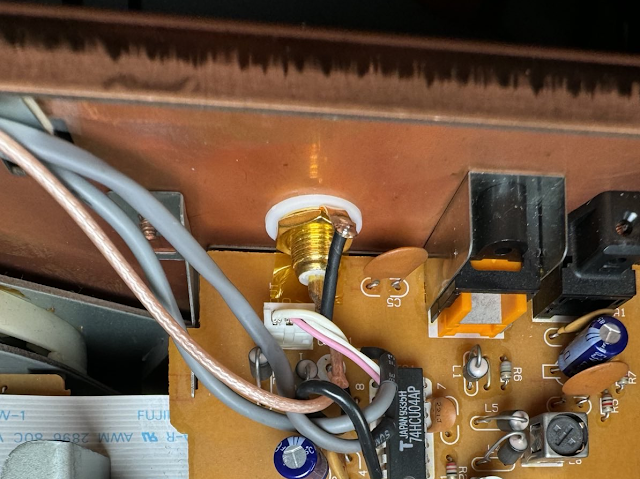 |
| I got very lucky that this actually fit on the other side. About 1/4" closer to the digital out coax jack would have been a better fit internally. |
 |
| I use a Pioneer receiver with a built-in AC-3 demodulator. It's very convenient because it will automatically switch between Digital Stereo, AC-3, and DTS depending on what the player is outputting. |
Reversing the DNR Logic
Answered Questions
- Question: Since this player didn't originally have logic to output AC-3 RF, do I have to manually switch to the right analog audio channel to activate it?
- Answer: No. The AC-3 RF output mechanism (whether a factory feature or enabled by this mod) is not selective at all - it seems to send the whole RF signal (or at least a good deal more than just the right analog audio signal) from the laser to the demodulator and leaves it up to the demodulator to discriminate and identify whether a Dolby Digital signal is present. Furthermore, the audio selection logic in the player happens downstream of the RF signal. Simply put, the AC-3 RF output is not affected by the audio settings of the player at all.
- Question: Is there a risk that it will mis-identify the contents of the right analog audio channel?
- Answer: Not unless the external demodulator is malfunctioning. My best guess is that normal audio looks nothing like the digital bitstream to the filter process.
- Question: Some available mods and circuit diagrams feature a mute circuit, some do not. Is this feature necessary?
- Answer: The "mute" part of the mod board is not essential to it's function. Just the same, it is a good idea to have this feature when possible, and it is the way that players that output AC-3 RF from the factory work. If the mod has a mute input, that means it is designed to "watch" what the player is doing, and shut off the output unless a disc is playing. The mute circuit on the player itself is used to silence the standard audio outputs under the same circumstances. I'm not sure what kind of RF signals would even exist when the disc is not playing, but presumably there's a possibility these could exist (otherwise why would players have a mute circuit?) and could be annoying or even harmful (if they send bad signals to your amplifier). From what I understand different players implement the mute signal differently. The CLD-97 pulls the signal low when playing, and leaves it high (5v) in every other scenario, so the transistor on the mod is configured to turn on when the voltage on that line goes low. Although I don't have direct knowledge, I have read that other players handle this the opposite way, where the signal is pulled high (5v) when playing, and held low in every other scenario. In that case the transistor logic would have to be reversed to have the same effect. If you installed a board that was designed for the opposite logic as your player, it would not work because the signal would be shut off while the disc was playing.
- Question: Is this in any way inferior to the AC-3 RF output of a player that had this feature from the factory?
- Answer: Functionally, no. This seems to work identically to the AC-3 RF output on my other players. About the only drawback is that there's no easy way to make the output jack look "factory".
- Question: Does the DNR really degrade the video output from the CLD-97?
- Answer: On a 15kHz CRT to my eyes, the DNR looks fine - it even even marginally improves the image by removing video noise on some scenes. But when using a scaler to output to a modern display it's a different story. Even when I forgot all about the DNR feature I would find myself watching a disc, and wondering why I was suddenly seeing pixelation on fast moving scenes - something you would normally only see with a digital format like DVD. My best guess is that the feature is digitizing the picture in order to identify and filter out noise. Digital video uses pixels instead of a smooth waveform to transition horizontally across the picture. These pixels create more distinct boundaries which the scaler picks up on and exaggerates.
















Comments
Post a Comment